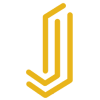Drowning in Tech Clutter? Try This Simple Hack
If I’m being honest, my digital files used to be a mess. Every time I needed a file, I was digging through a disorganized maze of documents. And it wasn’t just inconvenient—it was causing me stress. Every time I had to pause and search for something, frustration would bubble up.
As someone who prides myself on staying organized, this digital chaos wasn’t working for me.
So, I did what I coach others to do when they’re overwhelmed: I took a step back and asked myself,
What’s the real goal here?
For me, the goal was simple: I needed to reduce the friction I was experiencing every time I needed to find a file. Then I asked,
What would success look like?
I realized that any solution needed to meet a few key criteria:
It had to be simple—if it added more steps or effort, I knew I wouldn’t stick with it.
It had to work in the moment—not something that required me to come back later and organize after the fact (because, let’s be honest, I was never coming back).
It needed to be as automated as possible—I wanted a system I could implement once and forget about, not something I had to continually manage.
With that clarity, I shifted my focus from the problem to the solution. I asked myself,
How can I make better use of what I already have?
That’s when I found a simple but powerful hack: changing my computer settings to prompt me for a folder every time I download something. No more files dumping into a disorganized downloads folder, no more telling myself, “I’ll deal with it later”—because later never comes.
I decided to experiment with it for a few weeks to see if it actually made a difference, and the results were clear: it was a game-changer. Now, everything goes exactly where it should, and my stress around finding files is gone.
As an executive coach, I’m all about practical strategies that get results—and this simple switch has made a huge impact on my productivity and peace of mind. Want to try it? Here’s how…
How to Set Up Download Folder Prompts on Your Computer
This hack works across all major browsers, whether you’re on a Mac or PC. The steps are generally the same:
Go to your browser settings (in Chrome, Safari, Edge, or Firefox).
Look for the Downloads section.
Turn on the option that says something like "Ask where to save each file before downloading."
By doing this, every time you download a file, your computer will prompt you to choose a folder, so everything goes exactly where it should.
Why This Hack Works
This hack eliminates the ever-growing pile of random downloads and gives you control over where everything goes. It’s simple, it works in the moment, and it’s as close to automated as you can get. You’ll notice how much smoother your workflow becomes when you’re not constantly digging through a cluttered folder.
For me, this one tweak reduced the friction that was slowing me down. It freed up mental space and, more importantly, allowed me to stay organized without adding any extra steps.
Final Thoughts
Tech clutter might seem like a small issue, but it’s not. Every time you waste a few minutes searching for a file, it adds up—and over time, that small frustration can create a lot of stress and sap your productivity. I’ve been there, too, swimming in digital chaos.
But here’s the good news: you don’t need a complicated system to fix it. I tried one simple strategy, and it’s made a huge difference. If you’re tired of wasting time digging through disorganized files, I encourage you to give it a shot.
As an executive coach, I’m always on the hunt for solutions that create clarity, reduce stress, and drive results. This one does all three.
Got any digital organization hacks of your own? I’d love to hear them!
P.S. Struggling to stay productive in a tech-heavy world? Let’s work together to create clarity and reduce stress. Book a 90-Minute Strategy Session today.